Changelog
 Joaquim Verges
Joaquim VergesWe just released a new live playground that lets you customize and interact with the Universal Bridge via the prebuilt UI component.
Try it out at: https://playground.thirdweb.com/connect/pay
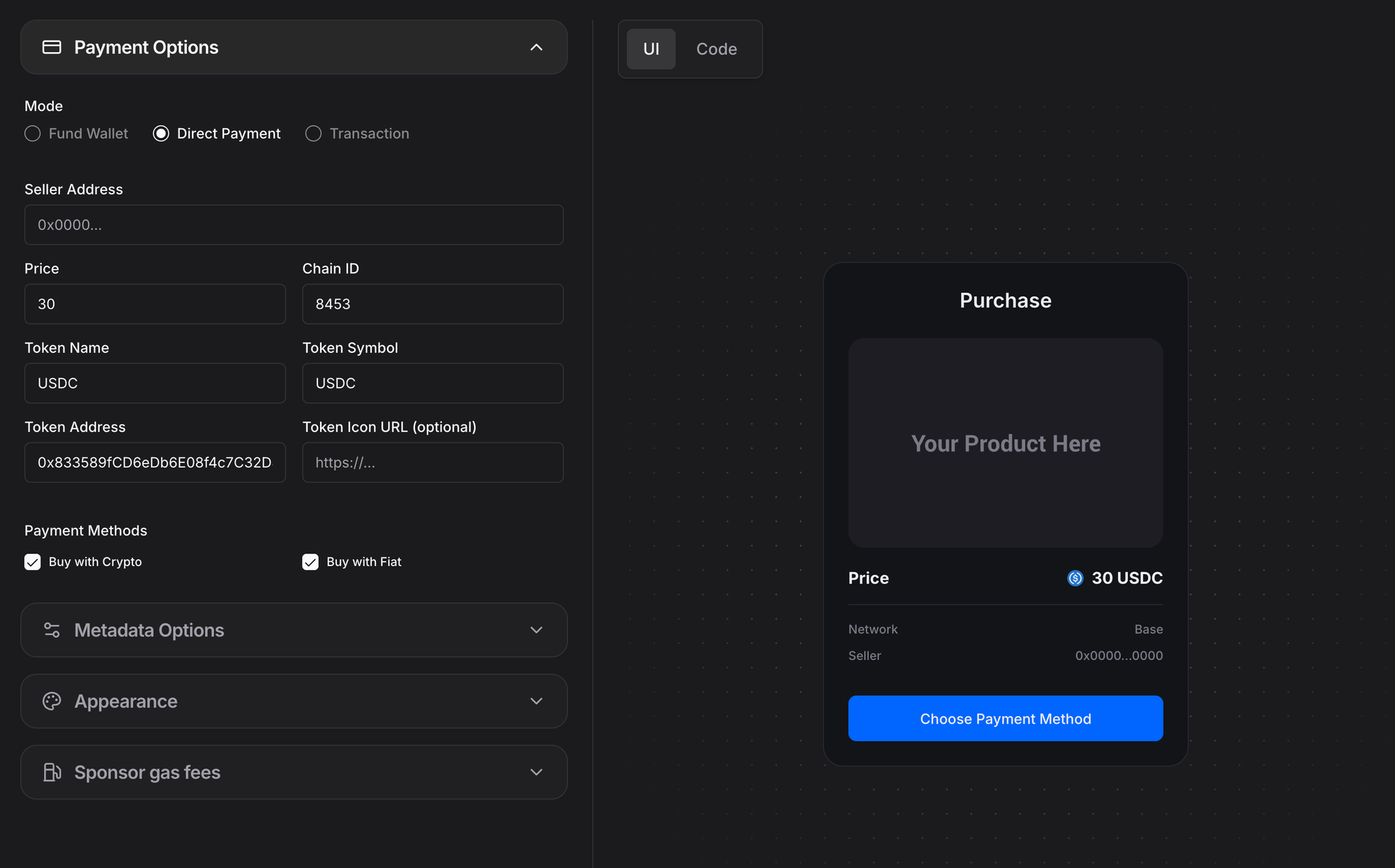
The playground lets you customize:
- Payment mode: fund wallets, direct payments or onchain transactions
- Price, chain and token information
- Payment methods
- Metadata
- Theme
- Gas sponsorship
Every customization shows you the changes in a live preview, as well as the corresponding code to copy paste into your projects.
Happy building! 🛠️
 Joaquim Verges
Joaquim VergesWe just shipped a big upgrade to partner management for ecosystems. You can now specify what type of signatures are permitted for each partner, as well as granular controls on what exactly can be signed. As an ecosystem owner, this means you have full control of what each partner is able to do with your user's ecosystem wallets, like restricting to particular assets or actions.
In your ecosystem dashboard, you'll find a new option for "Access Control" when you create or edit an ecosystem partner. You can setup these signing restrictions in 2 ways: your own server verification, or built in rules.
This is the most flexible and powerful option - every signature request will flow through your own server and you get to perform your own logic for allowing or disallowing a particular signature.
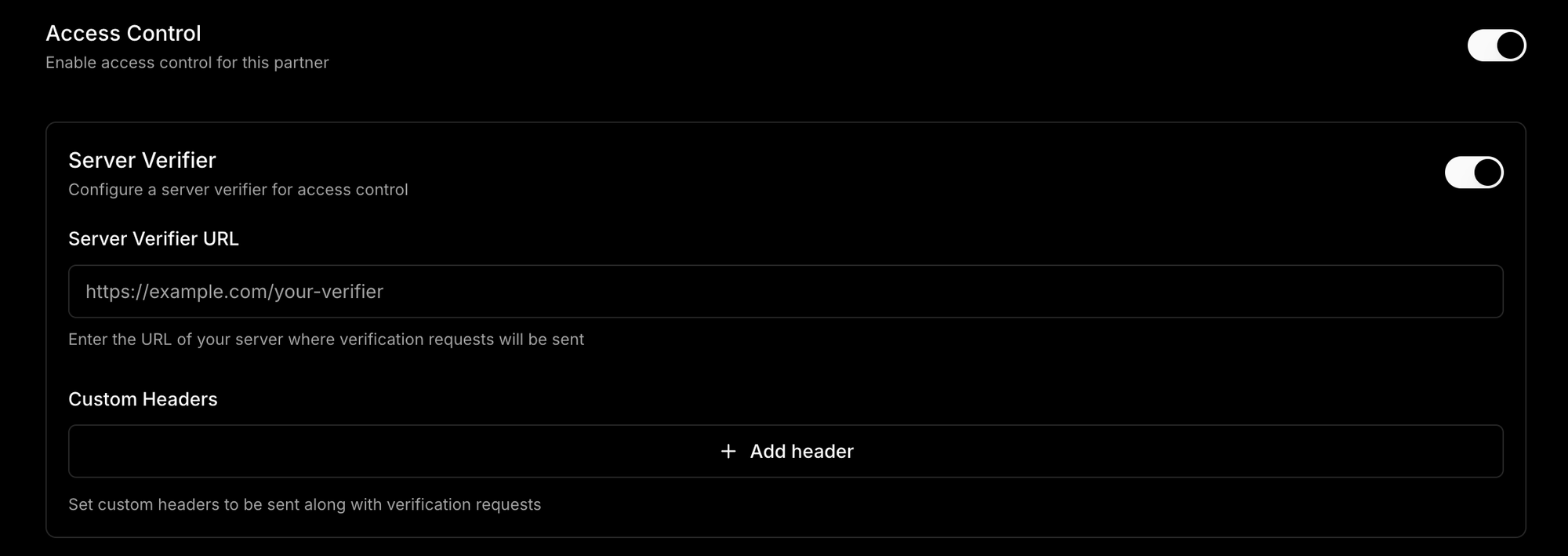
The response from your sever should just be a simple JSON body with the following format.
You can also set your rules directly in the dashboard. These include what signature types you would like to allow, and granular permissions per signature type, like the chain, contract addresses or function selectors that are allowed to be called.
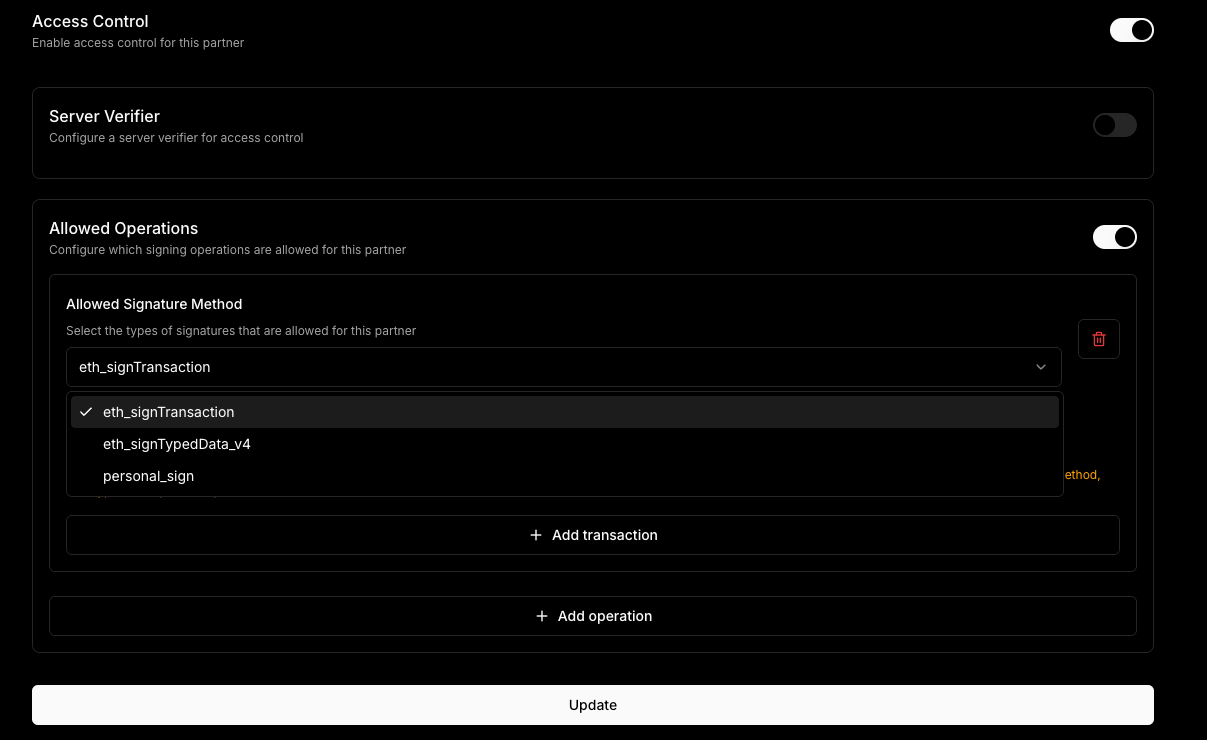
For ecosystems that use smart accounts, since those require personal_sign signatures, we've added a user operation filter that lets you control which smart account operations are allowed to be signed by the ecosystem wallets.
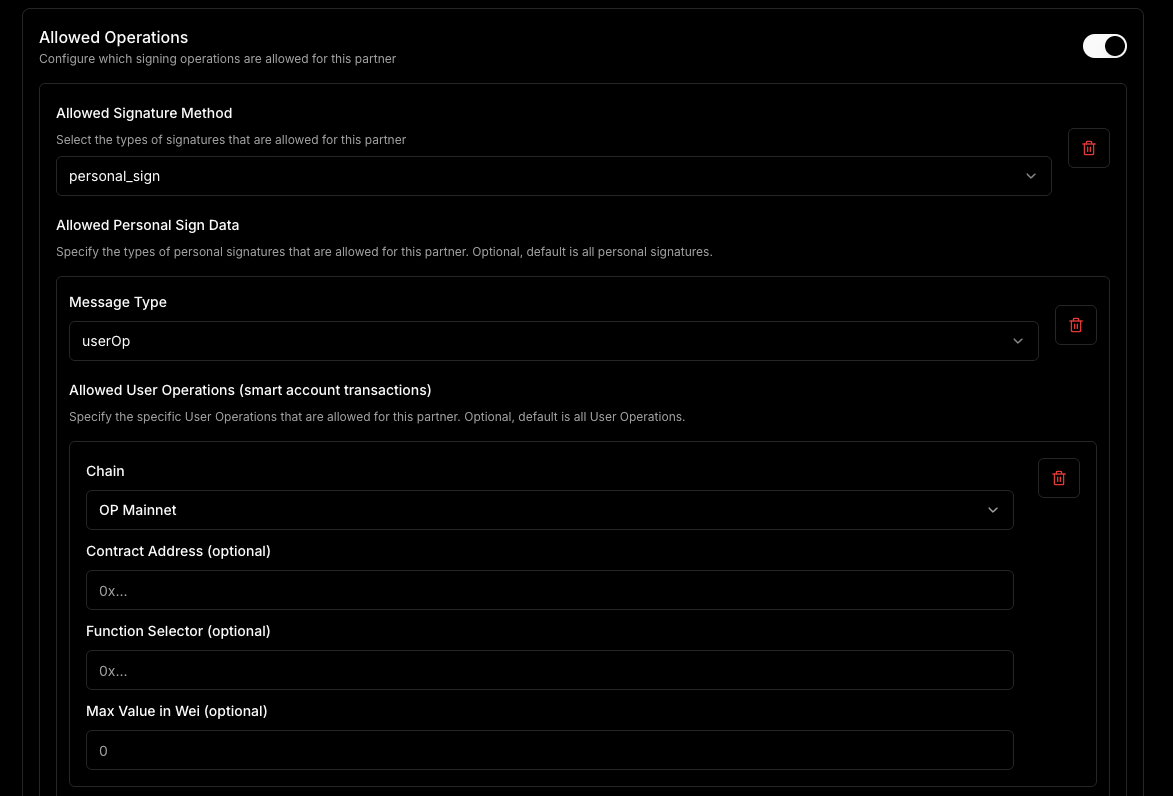
These controls are low level and powerful, letting you tightly control what can and cannot be done with wallets on a per-partner basis.
We're continuously improving this UI to make it easier for ecosystem owners to setup these rules. Your feedback is appreciated and help us make this product better for everyone!
We're excited to announce improvements to our Token and NFT APIs in Insight. We've recently added support to get all token transfers by owner, wallet, and token contracts. We've also included in this release major performance improvements to existing NFT endpoints.
The following endpoints are now available to use.
Retrieve all NFT transfers by wallet address. Supports ERC1155 and ERC721.
Get all token transfers for a contract address. Supports ERC20, ERC1155, and ERC721.
View all token transfers for a wallet address. Supports ERC20, ERC1155, and ERC721.
Get all token transfers in a transaction. Supports ERC20, ERC1155, and ERC721.
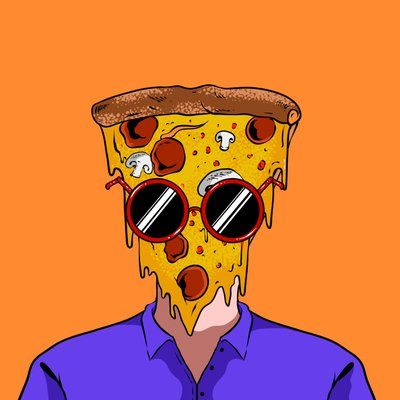 Jonas Daniels
Jonas DanielsWith the latest dashboard update, users can now view their invoices directly in thirdweb for easy management.
- Invoice history, amount, and details are available at a glance.
- Download the full invoice pdf document to see breakdown of charges by usage and plan.
To view your invoices, login to thirdweb and navigate to Settings > Invoices.
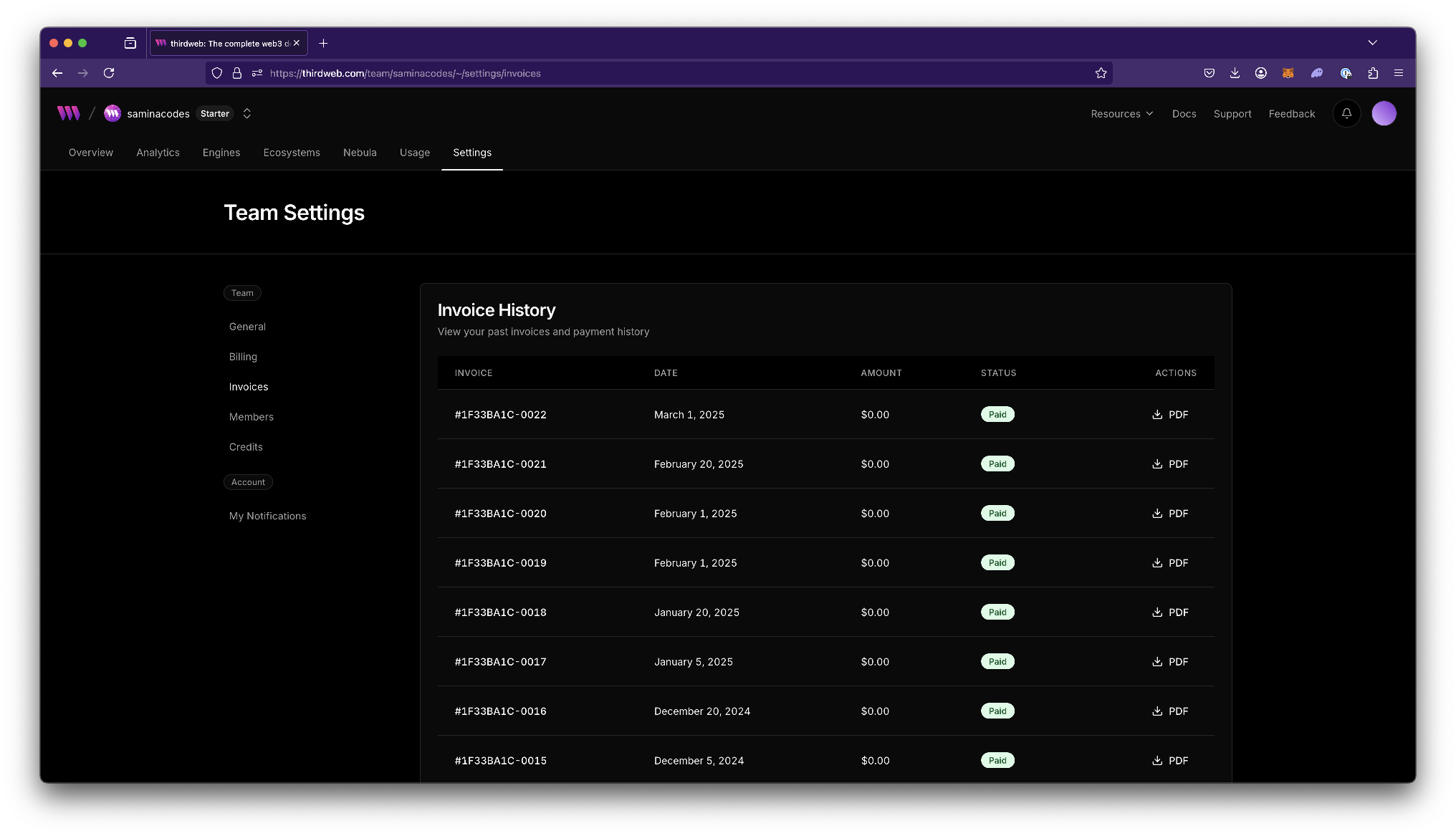
For any feedback or support inquiries, please visit our support site.
 Arsenii
ArseniiWe’re pleased to announce a more robust contract verification process, now featuring a dedicated Etherscan verification status check and final result reporting. This means you can confidently verify your contracts—proxy or otherwise—knowing you’ll receive a much more clear outcome every time.
Added Verification Status Check and Final Result Return
- Introduced extra logic to check for verification status on Etherscan-like explorers, which polls for verification completion.
- This now returns the final verification result (e.g., "success," "failure," or "already verified") instead of just the receipt GUID.
Fixed Constructor Parameter Fetching for Proxy Contracts
- Fixed some corner cases where we should use the implementation address when verifying proxied contracts with constructor parameters.
We hope this streamlined verification workflow reduces the friction of contract verifications and helps you focus on delivering great applications. Happy building!
 Nischit Pradhan
Nischit PradhanWe're excited to announce an important update to our RPC edge infrastructure at thirdweb. This enhancement is designed to improve performance and reduce costs for our users.
- Response Compression at RPC Edge:
We’ve enabled response compression, meaning our RPC endpoints now deliver compressed responses to reduce data size and speed up transmission. - Cost Reduction for Users:
With smaller payloads, users can enjoy reduced bandwidth usage and lower overall costs when interacting with our servers. - New Request Requirement:
To take full advantage of this update, you need to add anAccept-Encodingheader to your requests. This tells our servers that your client can handle compressed responses.
Simply include the Accept-Encoding header in your API requests. For instance, if you're calling the eth_blockNumbermethod using our RPC endpoint, you can use the following curl example:
In this example:
- The
Accept-Encoding: gzipheader signals that your client accepts gzip-compressed responses. - The JSON payload makes a call to
eth_blockNumberto retrieve the latest block number.
This update is part of our continuous effort to enhance performance and efficiency. We’re committed to providing you with the best tools and infrastructure for your development needs. If you have any feedback or questions, please don’t hesitate to reach out.
 Toomas Oosalu
Toomas OosaluWe're excited to announce that thirdweb Insight has expanded its blockchain data querying capabilities to 61 chains, including these 19 new chains:
- zkSync
- Mantle
- Abstract mainnet and testnet
- Zora
- World
- Hedera
- Laos
- Rivalz
- Basecamp
- Beam
- Sonic
- Cronos zkEVM
- Taiko mainnet and testnet
- Celo testnet
- Arena Z testnet
- Treasure Topaz testnet
- Monad testnet
What This Means For Developers
With these additions, you can now use all of Insight's powerful features across these new chains.
Try them out on the playground!
View All Supported Chains
For a complete list of supported chains and their respective chain IDs, check the thirdweb chainlist.
📖 Learn more about Insight - it’s open source and ready to power your applications!
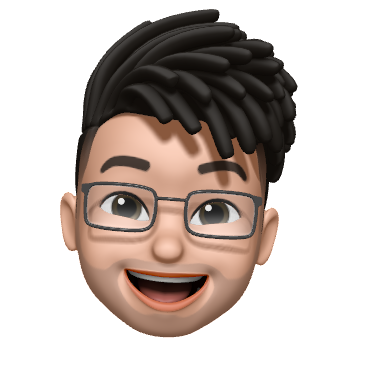 Manan Tank
Manan TankYou can now view the list all sponsored transactions across in a team by going to your Team > Usage Page in thirdweb dashboard
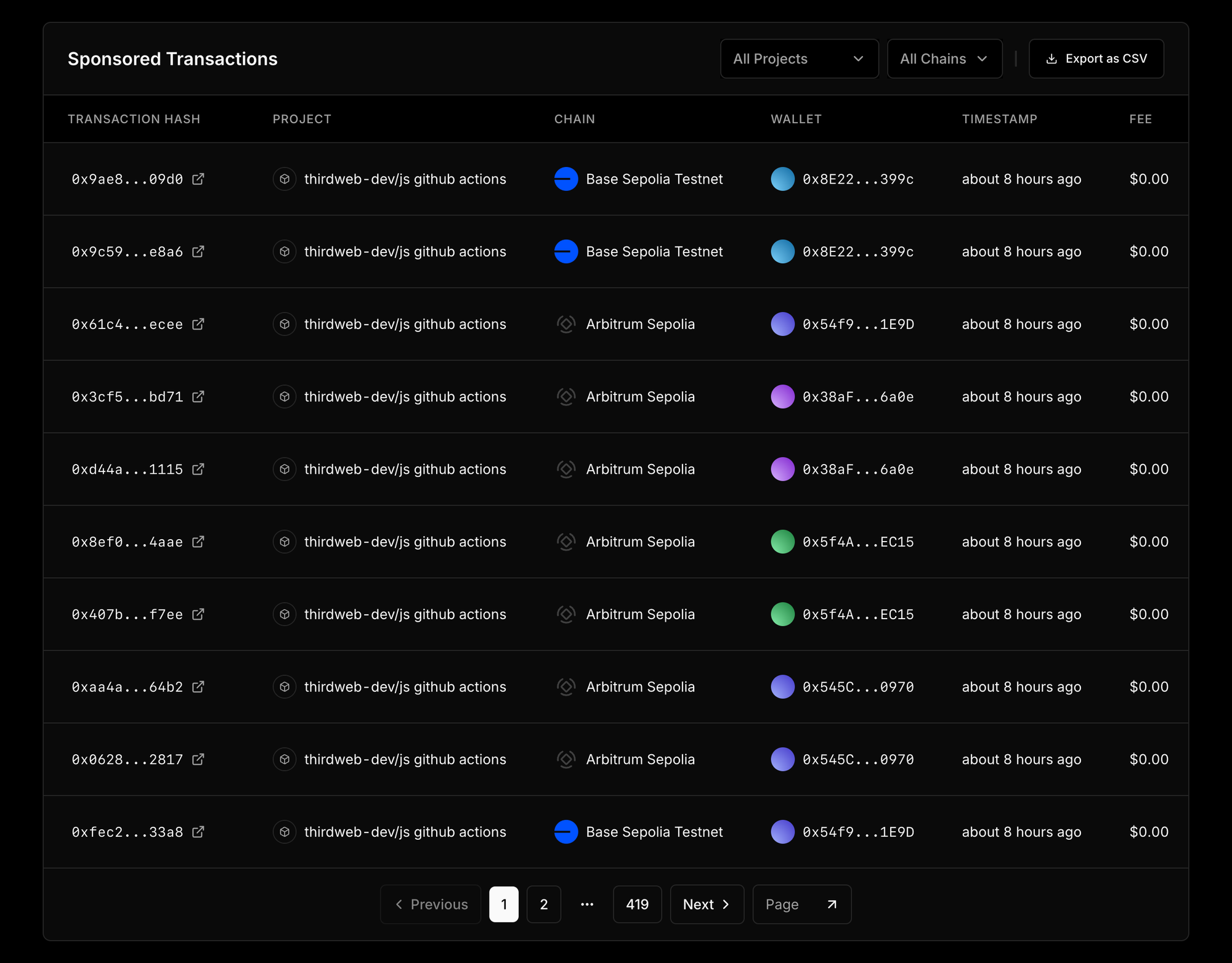
You can also view this table in your Team > Project > Connect > Account Abstraction > Analytics page to see only sponsored transactions for the selected project
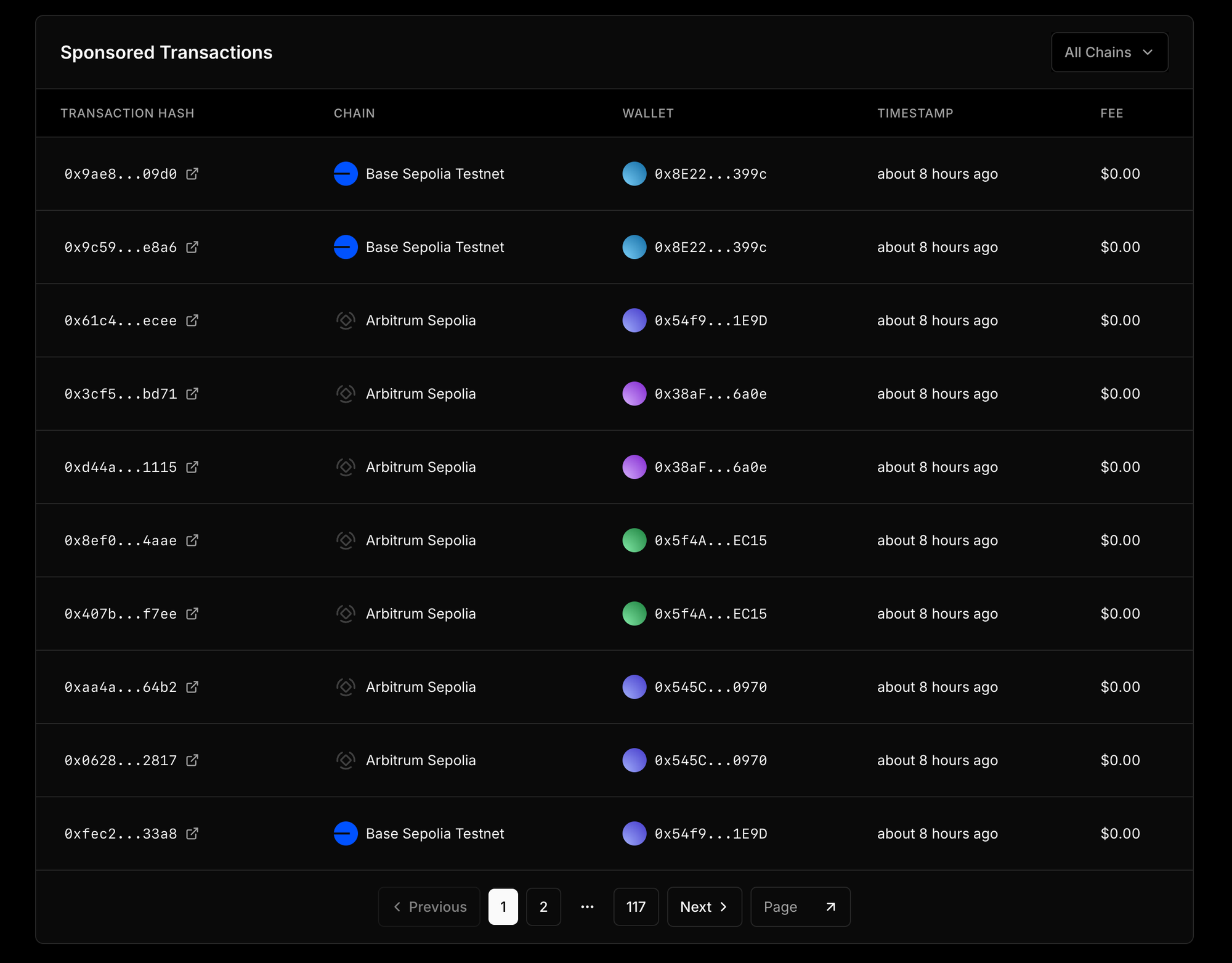
 Greg
GregThe thirdweb SDK comes with built-in tree-shaking, meaning your application only keeps what it uses from the SDK. However, we still like to keep the overall package size as small as possible for convenience while you're running your application in development. With version 5.92.0 we've reduced the package install size by more than 25%, from 199 MB to 144 MB. See the latest here.
Unfortunately, this means we've had to remove support for 3D models in the media renderer. You can still display 3D model NFTs in your application using our IPFS resolvers and Three.js or a similar library.
We're excited to announce the release of additional NFT API endpoints to Insight. These endpoints provide comprehensive APIs for accessing NFT metadata, transfers, ownership information, and more. The NFT API provides a great alternative for developers looking to migrate from SimpleHash, which is expected to shutdown on March 27th.
The endpoints below are now available to use.
Retrieve all NFTs from a specific contract address.
Fetch data for a specific NFT using its contract address and token ID.
List all NFTs owned by a specific wallet address across all contracts.
Track all transfer events for a specific NFT contract with optional metadata.
View the complete transfer history for a specific NFT token with optional metadata.
Retrieve all NFT transfers that occurred within a specific transaction with optional metadata.
List all current owners of NFTs from a specific contract.
Identify the current owners of a specific NFT token.
 Jake Loo
Jake LooWe’re excited to introduce significant upgrades Nebula's transaction execution. Our latest model, t0-003, is more capable, accurate, and intelligent—enabling seamless execution of complex, multi-step prompts.
With expanded support for bridging, swapping, and multi-transaction workflows, developers can now perform actions like retrieving balances, executing transfers across chains, and handling approvals in a single streamlined process.
- New model:
t0-003— more capable, higher accuracy and smarter- Supports complex prompts that involve multi-step instructions
- For example:
- Bridging and swapping with more chains and more token routes supported
- Supports multiple transactions, for example, approve and transfer. Wallets will need to execute the transactions in order.
- The chat completion API may consist of multiple
unsigned_transactionin theactions
Nebula is currently in Alpha for a select number of developers. For access to the product, please sign up on the Nebula waitlist.
For any feedback or support inquiries, please visit our support site.
 Toomas Oosalu
Toomas OosaluQuerying token prices in USD is now supported by Insight API!
Try it out in our playground
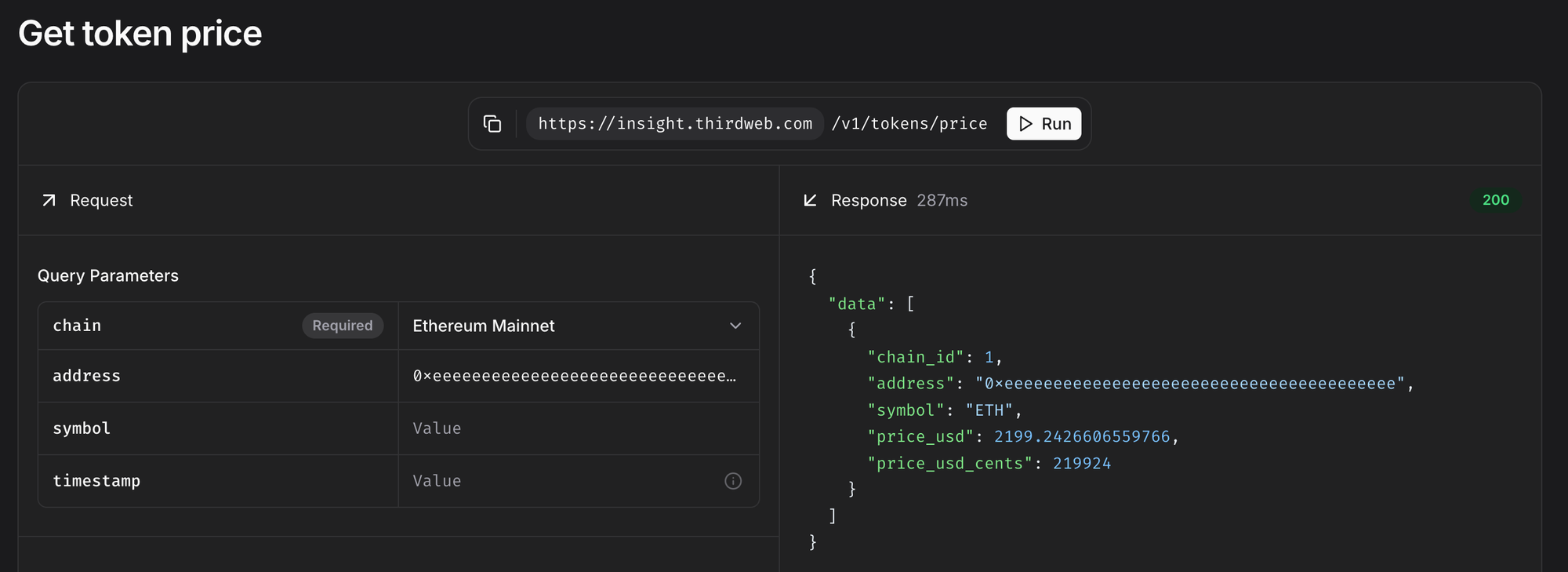
To fetch a token's price by its contract address
(0xeeeeeeeeeeeeeeeeeeeeeeeeeeeeeeeeeeeeeeee is used for native tokens)
Response
You can optionally define a timestamp and the API will return the closest data it has to that timestamp.
To fetch token prices by symbol
Note that there can be multiple tokens with the same symbol
We support more than 6000 tokens currently and keep adding more.
We also provide an endpoint to fetch the list of supported tokens for each chain.
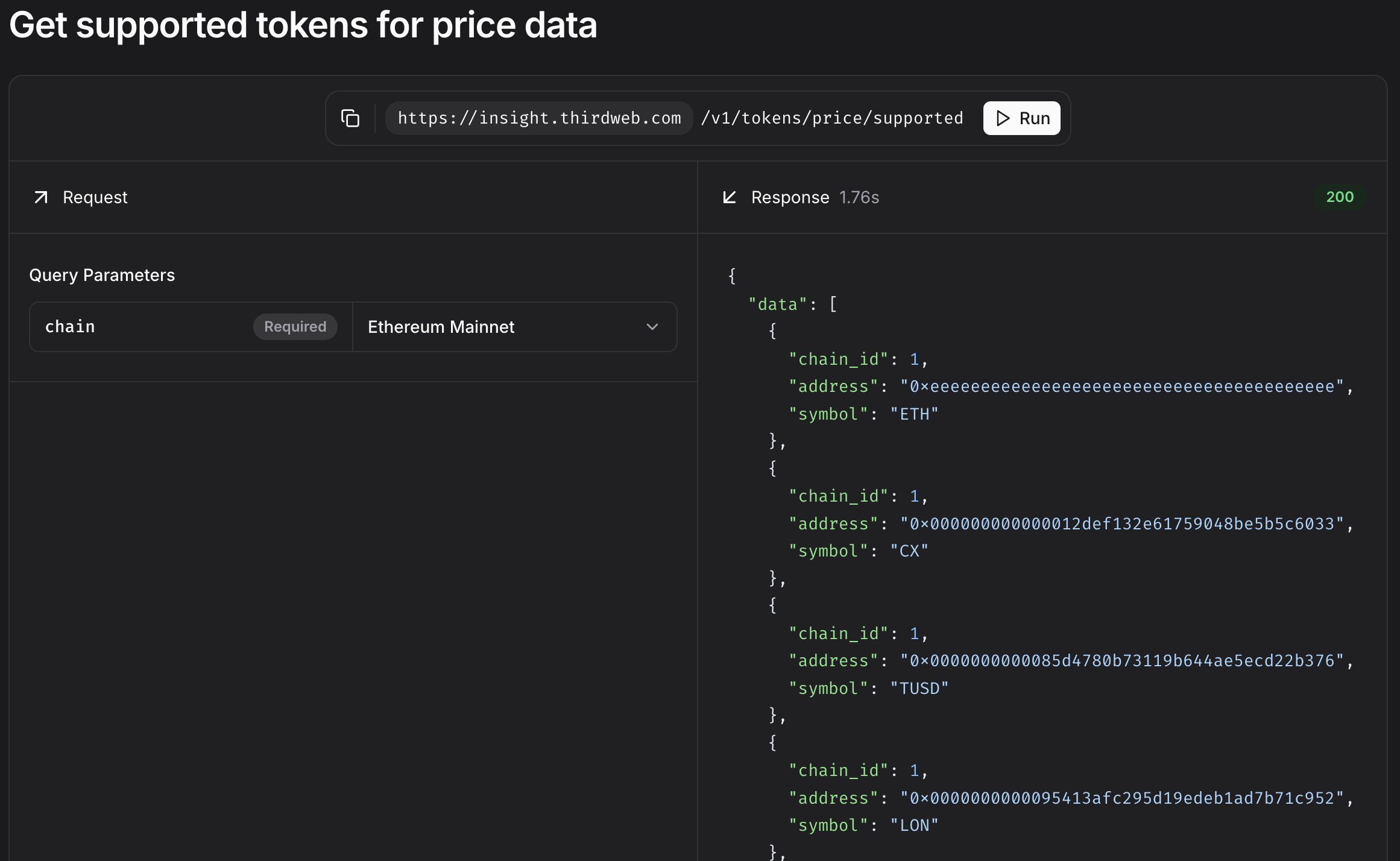
📖 Learn more about Insight - it’s open source and ready to power your applications!
 Toomas Oosalu
Toomas OosaluInsight API will deprecate all camelCase fields from responses and remove them by 30th of March 2025. Every field that was previously in camelCase has a duplicate field in snake_case for the time being, allowing users to migrate their response handling.
List of affected fields:
decodedData- New name:
decoded - Affected endpoints
v1/transactions(in case ofdecode=truequery param)v1/transactions/:contractAddress(in case ofdecode=truequery param)v1/transactions/:contractAddress/:signaturev1/events(in case ofdecode=truequery param)v1/events/:contractAddress(in case ofdecode=truequery param)v1/events/:contractAddress/:signature
- New name:
decodedData.indexedParamsanddecoded.indexedParams- New name:
indexed_params - Affected endpoints
v1/events(in case ofdecode=truequery param)v1/events/:contractAddress(in case ofdecode=truequery param)v1/events/:contractAddress/:signature
- New name:
decodedData.nonIndexedParamsanddecoded.nonIndexedParams- New name:
non_indexed_params - Affected endpoints
v1/events(in case ofdecode=truequery param)v1/events/:contractAddress(in case ofdecode=truequery param)v1/events/:contractAddress/:signature
- New name:
chainId- New name:
chain_id - Affected endpoints
v1/tokens/erc20/:ownerAddressv1/tokens/erc721/:ownerAddressv1/tokens/erc1155/:ownerAddress
- New name:
tokenAddress- New name:
token_address - Affected endpoints
v1/tokens/erc20/:ownerAddressv1/tokens/erc721/:ownerAddressv1/tokens/erc1155/:ownerAddress
- New name:
tokenId- New name:
token_id - Affected endpoints
v1/tokens/erc721/:ownerAddressv1/tokens/erc1155/:ownerAddress
- New name:
Example of a decoded data response
It should be noted that the properties in indexed_params and non_indexed_params could be any format, because they are based on how the smart contract was programmed.
Example of a token response
📖 Learn more about Insight - it’s open source and ready to power your applications!
 Arsenii
ArseniiWe’re excited to share that Thirdweb now better aligns with Etherscan’s latest V2 API. If you regularly need to have your contracts verified on Etherscan-like explorers, this change means a more streamlined, less error-prone experience - so you can spend more time shipping, and less time wrestling with parameters. One click on the Thirdweb dashboard is all it takes!
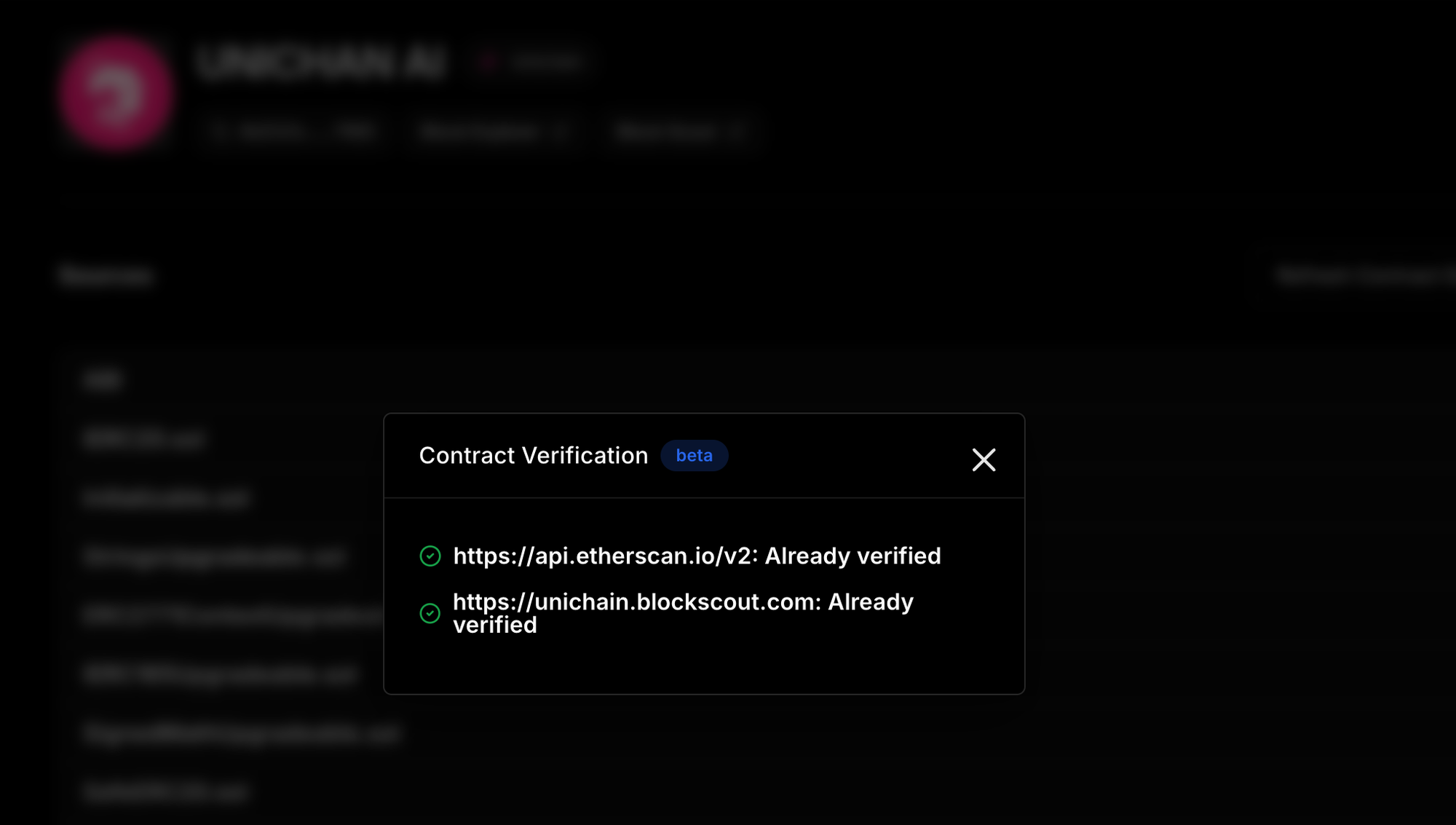
- V2 API Readiness: Our system automatically targets Etherscan V2 endpoints for the correct chain, minimising manual setup and reducing the possibility of misconfiguration.
- Future-Proofing: This approach lays the groundwork for supporting additional block explorer APIs with minimal friction, ensuring that Thirdweb utilities remains flexible and up-to-date.
The goal behind these changes is to make verifying your smart contracts as hassle-free as possible. By cutting down on repetitive parameters and streamlining the integration with Etherscan V2, we’ve drastically reduced the chance of errors. Ultimately, we want you to focus on the things that matter—innovating, building, and delivering great blockchain experiences.
We’re always improving our developer experience, so if you have any questions or feedback, reach out to us. In the meantime, we hope you enjoy the smoother, more robust contract verification process!
 Amine Afia
Amine AfiaInsight now serves NFT assets through the Thirdweb Gateway, improving retrieval times by caching the content on a globally serving data on edge. Instead of referencing IPFS or Arweave links, insight automatically resolves them to edge-friendly endpoints, so metadata no longer displays IPFS URLs. This deployment works seamlessly with the existing NFT schema without requiring any additional steps. It enhances performance, reduces latency, and ensures consistent, high-speed access to decentralized assets.
Example:
before:
After
This means you can use the image directly in your frontend, the snippet bellow would render the NFT image from thirdweb gateway.

 Jake Loo
Jake Loo Samina Kabir
Samina KabirEffective Date: March 3, 2025, at 3:00 PM PST
Announcing some important changes to our mint fee process that further standardize our fee structure for all new contract deployments. We are introducing a 1% protocol fee applied to all contracts, and adjusting the convenience fee to 1.5% from previous 2.5%.
We believe this change strikes the right balance between a standardized protocol fee and the flexibility for custom fee settings, making fee management easier and more transparent for everyone.
Please note this change does not effect already deployed contracts.
- Fixed protocol fee:
All new deployments now include a non-overridable 1% protocol fee. This fee is implemented into the contract and will always apply if deployed through SDK, dashboard, or third-party integrations. For example, an asset listed at 0.1 ETH will distribute 0.099 ETH to the seller and 0.001 ETH to the platform. - Convenience Fee:
When deploying via dashboard, the fee includes a 1.5% convenience fee or 2.5% total (1% protocol fee plus an additional 1.5%). For example, an asset listed at 0.1 ETH will distribute 0.0975 ETH to the seller and 0.0025 ETH to the platform. - Custom Fee Configuration:
You can still set your own platform fee during deployment or later via our platform. The process works exactly as before, with the custom fee now being applied in addition to the fixed thirdweb fee.
This adjustment helps support continued development and maintenance of prebuilt smart contracts, ensuring reliability, security, and innovation for the ecosystem.
For any questions or further details, please reach out to our support team.
- Which prebuilt contracts will have included fees?
- The following contracts and corresponding modular versions will now include a seller fee:
- Drop Contracts:
DropERC20,DropERC721,DropERC1155,OpenEdition - Token Contracts:
TokenERC20,TokenERC721,TokenERC1155 - Specialized Contracts:
LoyaltyCard,BurnToClaim,MarketplaceV3
- Drop Contracts:
- The following contracts and corresponding modular versions will now include a seller fee:
- I deployed a contract prior to the effective date, will these fees apply to me?
- This fee is only applied to any contracts deployed after 3:00 pm PST on March 3, 2025
 Amine Afia
Amine AfiaWe Introduced a new include_spam query parameter to the ERC20 token endpoint to filter out potential spam tokens.
The criteria for identifying spam include:
• Empty token name
• Empty token symbol
• Symbol length greater than 15 characters
• Zero decimals
By default, spam tokens are excluded from responses (include_spam=false). You can try it in our playground by visiting here. See the example bellow:
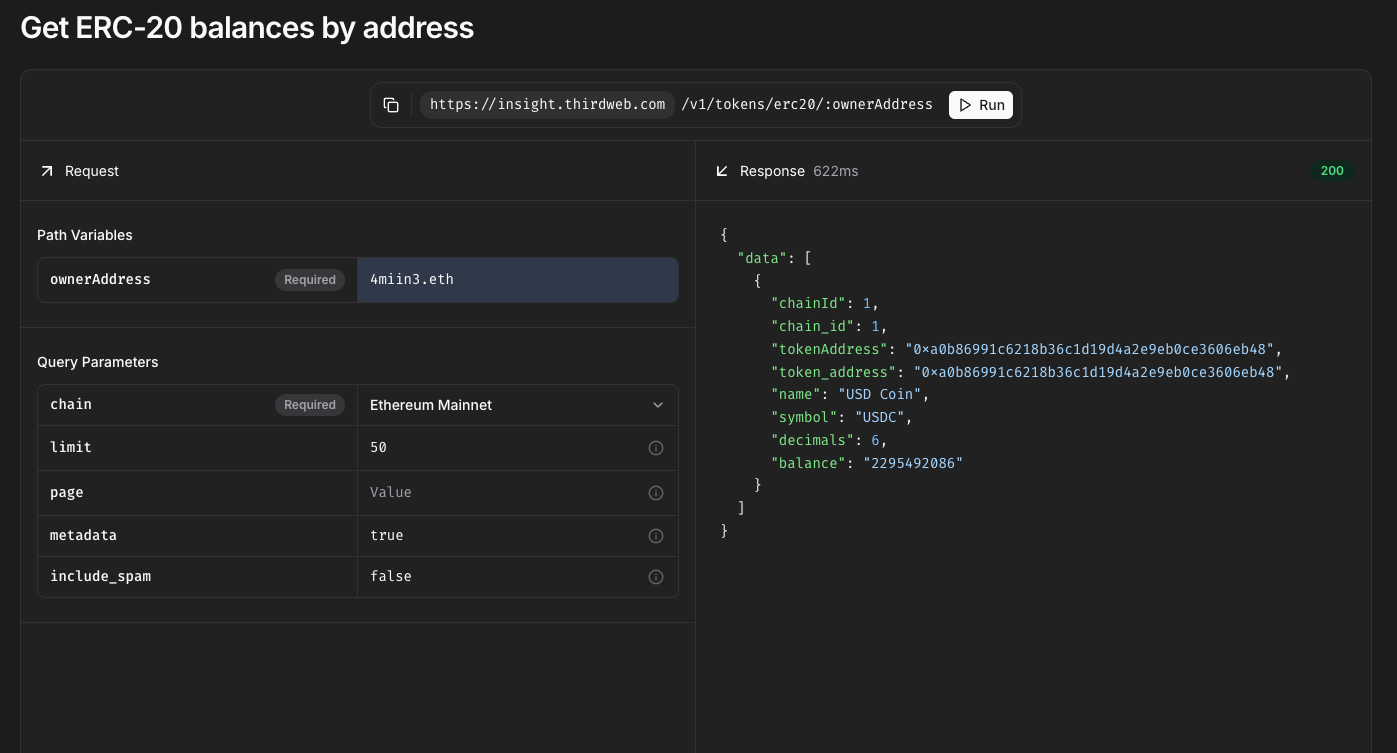
Here is a Typescript example showing how to use it in your code:
 Toomas Oosalu
Toomas OosaluWe are now supporting NFT metadata for Insight NFT balance endpoints (ERC-721 and ERC-115).
By adding metadata=true query parameter to the request, the response will include metadata about the NFT - name, description, image URL, background color, external URL, collection and contract info in addition to the balance.
Here's an example of the data that can be returned:
Try it out on our playground
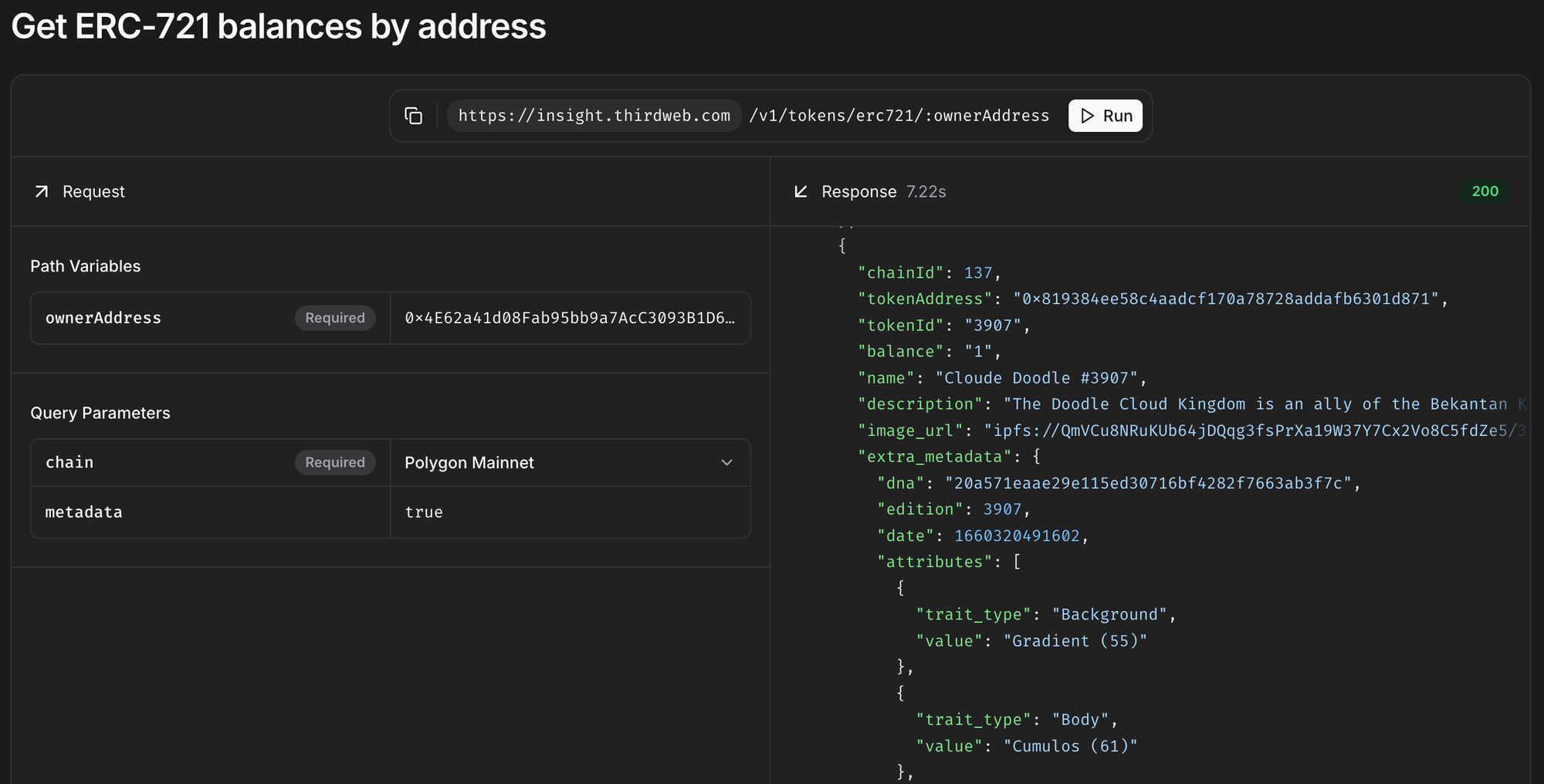
Or call it directly from code
📖 Learn more about Insight - it’s open source and ready to power your applications!
The Insights API now supports querying contract metadata and ABIs. Powered by our contract indexing and verification backend, developers can now access verified contract metadata and ABIs for all supported chains directly within Insights. This eliminates the need to interact with block explorers and third party source code verifiers to get contract metadata and ABIs.
We've added the following endpoints:
Get contract ABI
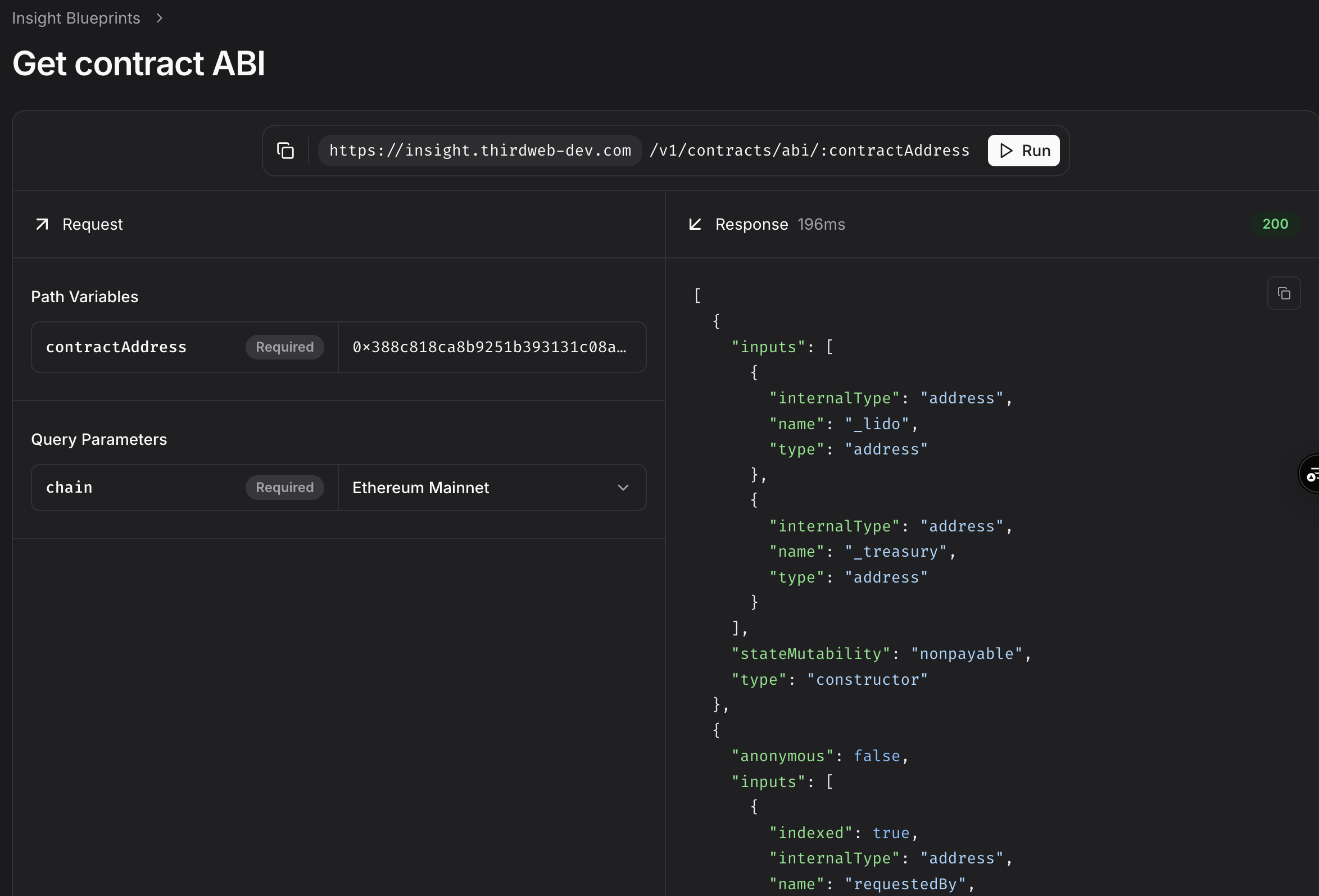
Get contract metadata
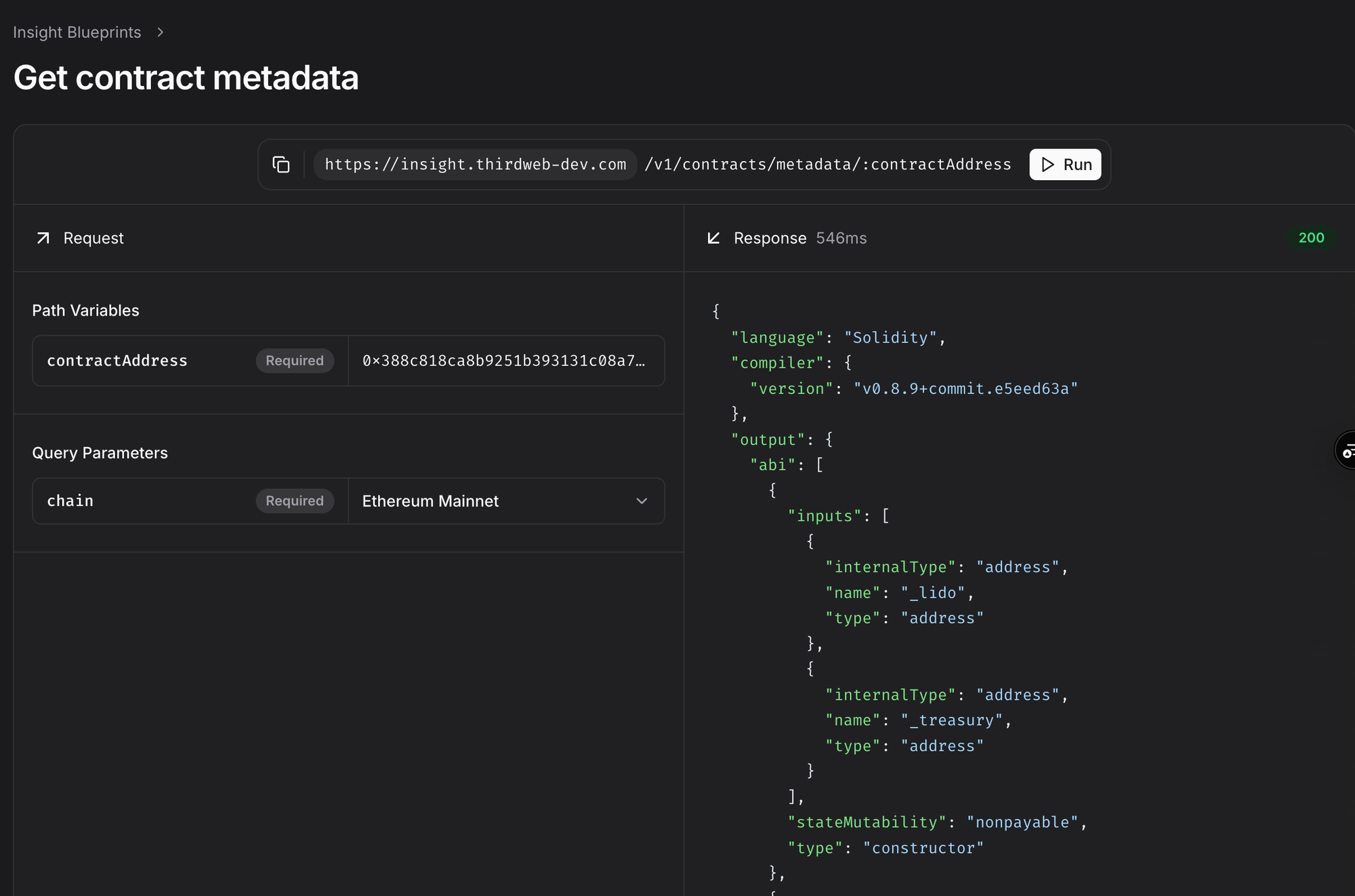
Both endpoints are available in the playground to test.
Stay tuned for more updates and exciting features from Thirdweb!
 Arsenii
ArseniiWe’re excited to unveil a powerful addition to the thirdweb platform: a brand-new API designed to automate chain onboarding in real time. This release is especially useful for Rollup-as-a-Service (RaaS) providers, who can now seamlessly integrate new chains into the thirdweb ecosystem the moment they’re spun up. No more back-and-forth or manual listing processes—this API provides a streamlined way to manage your chains on thirdweb.
- Automated Registration of Newly Spun-Up Chains
Our new API endpoints let you programmatically add or update chain configurations on the thirdweb platform. This is critical for RaaS providers who rapidly deploy new chains and need an immediate, frictionless connection to thirdweb. - Seamless Integration with Existing Workflows
Because the API is designed for simplicity, it easily slots into your existing DevOps workflow. You can add a single API call to your chain deployment scripts, automatically informing thirdweb about the new chain’s details—no manual steps required. - Real-Time Updates
Once your chain is registered, the thirdweb platform reflects the changes immediately, so developers can start using thirdweb tools (SDKs, CLIs, and dashboards) on your newly created chains right away. - Robust Documentation and Tooling
We’ve launched an accompanying API Reference that covers everything you need—from authenticating requests to building complex integration flows. You’ll find clear examples, success and error response codes, and best practice guidelines.
Below are some of the most commonly used endpoints. A full list of endpoints and usage examples can be found in the API docs.
- POST
/chains
Register a new chain with thirdweb. Supply essential metadata (e.g., chain name, chain ID, explorer URLs, stack type and custom RPC urls) for immediate onboarding. - GET
/chains
Fetch details about chains added by your team. Useful for verifying that your chains has been successfully added and has all the relevant info present. - PUT
/rpcUrls/{chainId}
Add RPC urls for an existing chain, very requested by RaaS providers.
- Speedy Deployment: Spin up a new rollup chain and instantly register it with thirdweb in a single automated step.
- Less Overhead: No more waiting on manual reviews or dealing with miscommunications. Your chain data stays in sync whenever you roll out a new version or fork.
- Scalability: Whether you have one chain or a thousand, the API is built to handle bulk provisioning and updates.
- Review the Documentation
Check out the API docs for quickstart guides and detailed references. - Generate an API Key
Obtain an API key from your thirdweb dashboard. This key will authenticate your requests. - Integrate With Your Deployment Scripts
Add API calls to your RaaS deployment pipeline or CI/CD workflow to register new chains automatically. - Test & Monitor
Use the provided sandbox environment or your standard staging area to test new chain registrations before rolling out changes to production.
We’re committed to making thirdweb the most developer-friendly platform for emerging blockchain solutions. Here’s a sneak peek at what’s coming next:
- Account Abstraction
Automate provisioning and integration with your custom account abstraction flows for enhanced security and better user experiences. - Universal Bridge (previously thirdweb Pay)
Simplify asset transfers across different chains with an automatically provisioned, interoperable payment/bridge layer. - Insight
Gain real-time analytics and diagnostics across all your chains—insightful dashboards and metrics will be automatically enabled for new rollups.
Expect these features—along with additional endpoints, analytics hooks, and security enhancements—to be part of our continued effort to streamline multi-chain support.
Stay tuned for details and in the meantime, don't hesitate reaching out to get early access and needed permissions to be able to utilise this and give us feedback!
As always, thank you for building with thirdweb!